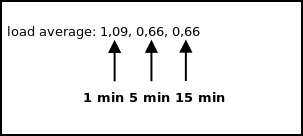XFCE/xfce_tokio_night/
Install GTK theme
Download theme:
mkdir ~/.themes
copy & unzip gtk themes in ~/.themes
Install icons
- git clone https://github.com/alvatip/Nordzy-icon
- cd Nordzy-icon
- install.sh
Install fonts
- Download font JetBrainsMono
- mkdir ~/.fonts
- copy & unzip all fonts files in ~/.fonts
- sudo pacman -S awesome-terminal-fonts
Install fish shell
- sudo pacman -S fish
- fish
- curl -sL https://git.io/fisher | source && fisher install jorgebucaran/fisher
- fisher install jorgebucaran/nvm.fish
- fisher install IlanCosman/tide@v5
- chsh -s /usr/bin/fish
- set -U fish_greeting
tide configure – что бы конфигурировать тильды
Install yay
- sudo pacman -S –needed git base-devel
- git clone https://aur.archlinux.org/yay.git
- cd yay
- makepkg -si
Install cursors
- yay xcursor-simp1e-tokyo-night-storm
- yay xcursor-simp1e-tokyo-night-light
- yay xcursor-simp1e-tokyo-night
Terminal custom
- Скачайте эту тему
- move theme in ~/.config/xfce4/terminal/colorschemes/
- change terminal setting:


Wallpaper custom
- download this wallpaper
- change desktop setting:

Dock
- yay xfce4-docklike-plugin
- add new panel:

Panel
- yay vala-panel-appmenu-xfce
- sudo pacman – S appmenu-gtk-module
- add new panel:

Picom
- yay picom-tryone-git
- add to autostart: picom
Conky
- sudo pacman – S conky jq glava audacious zentile